Create structured data with full Word table compatibility.
Professional tables with merge/split capabilities, preserving all formatting through Word import/export.
OOXML Structure < w:tbl > < w:tblPr > < w:tblBorders > < w:top w:val = "single" w:sz = "4" /> < w:left w:val = "single" w:sz = "4" /> < w:bottom w:val = "single" w:sz = "4" /> < w:right w:val = "single" w:sz = "4" /> < w:insideH w:val = "single" w:sz = "4" /> < w:insideV w:val = "single" w:sz = "4" /> </ w:tblBorders > </ w:tblPr > < w:tr > < w:tc > < w:tcPr > < w:tcW w:w = "2880" w:type = "dxa" /> </ w:tcPr > < w:p >< w:r >< w:t > Cell content </ w:t ></ w:r ></ w:p > </ w:tc > </ w:tr > </ w:tbl >
Use Case
Financial reports - Quarterly data with totalsComparison matrices - Feature/pricing tablesSchedules - Time-based planning with merged headersData organization - Structured content that needs alignmentComplex layouts - Merged cells for sophisticated designs
Options Configure the extension behavior:
htmlAttributes
Object
default: "{'aria-label':'Table node'}"
Default HTML attributes for all tables
Enable column resizing functionality
Width of resize handles in pixels
Minimum cell width constraint in pixels
Allow resizing of the last column
Enable selecting the entire table node
Attributes Node attributes that can be set and retrieved:
Table indentation configuration
Border styling for this table
CSS border-collapse property
Table alignment (‘left’, ‘center’, ‘right’)
Cell spacing in pixels for this table
Commands insertTableInsert a new table into the document
Example: editor . commands . insertTable () editor . commands . insertTable ({ rows: 3 , cols: 3 , withHeaderRow: true })
Parameters: Table configuration options
deleteTableDelete the entire table containing the cursor
Example: editor . commands . deleteTable ()
addColumnBeforeAdd a column before the current column
Preserves cell attributes from current column
Example: editor . commands . addColumnBefore ()
addColumnAfterAdd a column after the current column
Preserves cell attributes from current column
Example: editor . commands . addColumnAfter ()
Returns: Function CommanddeleteColumnDelete the column containing the cursor
Example: editor . commands . deleteColumn ()
Returns: Function CommandaddRowBeforeAdd a row before the current row
Preserves cell attributes from current row
Example: editor . commands . addRowBefore ()
Returns: Function CommandaddRowAfterAdd a row after the current row
Preserves cell attributes from current row
Example: editor . commands . addRowAfter ()
Returns: Function CommanddeleteRowDelete the row containing the cursor
Example: editor . commands . deleteRow ()
Returns: Function CommandmergeCellsMerge selected cells into one
Content from all cells is preserved
Example: editor . commands . mergeCells ()
Returns: Function CommandsplitCellSplit a merged cell back into individual cells
Example: editor . commands . splitCell ()
Returns: Function Command - true if split, false if position invalidsplitSingleCellSplit a single unmerged cell into two cells horizontally
Different from splitCell which splits merged cells back to original cells
Example: editor . commands . splitSingleCell ()
Returns: Function Command - true if split, false if position invalidmergeOrSplitToggle between merge and split cells based on selection
Merges if multiple cells selected, splits if merged cell selected
Example: editor . commands . mergeOrSplit ()
Returns: Function CommandtoggleHeaderColumnToggle the first column as header column
Example: editor . commands . toggleHeaderColumn ()
Returns: Function CommandToggle the first row as header row
Example: editor . commands . toggleHeaderRow ()
Returns: Function CommandToggle current cell as header cell
Example: editor . commands . toggleHeaderCell ()
Returns: Function CommandsetCellAttrSet an attribute on selected cells
Example: editor . commands . setCellAttr ( 'background' , { color: 'ff0000' }) setCellAttr ( 'verticalAlign' , 'middle' )
Parameters: Returns: Function CommandgoToNextCellNavigate to the next cell (Tab behavior)
Example: editor . commands . goToNextCell ()
Returns: Function CommandgoToPreviousCellNavigate to the previous cell (Shift+Tab behavior)
Example: editor . commands . goToPreviousCell ()
Returns: Function CommandfixTablesFix table structure inconsistencies
Repairs malformed tables and normalizes structure
Example: editor . commands . fixTables ()
Returns: Function CommandsetCellSelectionSet cell selection programmatically
Example: editor . commands . setCellSelection ({ anchorCell: 10 , headCell: 15 })
Parameters: pos
CellSelectionPosition
required
Cell selection coordinates
Returns: Function CommandsetCellBackgroundSet background color for selected cells
Example: editor . commands . setCellBackground ( '#ff0000' ) editor . commands . setCellBackground ( 'ff0000' )
Parameters: Color value (hex with or without #)
deleteCellAndTableBordersRemove all borders from table and its cells
Sets all border sizes to 0
Example: editor . commands . deleteCellAndTableBorders ()
Returns: Function CommandKeyboard Shortcuts Command Shortcut Description goToNextCell/addRowAfter() TabNavigate to next cell or add row goToPreviousCell() Shift-TabNavigate to previous cell deleteTableWhenSelected() BackspaceDelete table when all cells selected deleteTableWhenSelected() DeleteDelete table when all cells selected
Types ThemeColorTheme color options
ShadingPatternShading pattern options
ShadingPropertiesShading properties
Shading color (hex without # or “auto” for automatic)
Shading fill color (hex without # or “auto” for automatic)
Theme fill shade (0-255 in hex format without #)
Theme fill tint (0-255 in hex format without #)
Theme shade (0-255 in hex format without #)
Theme tint (0-255 in hex format without #)
TableMeasurementTable width options
Table width type (dxa=twips, pct=percentage, auto=automatic)
TableLookTable look options
Specifies that the first column conditional formatting should be applied
Specifies that the first row conditional formatting should be applied
Specifies that the last column conditional formatting should be applied
Specifies that the last row conditional formatting should be applied
Specifies that no horizontal banding conditional formatting should be applied
Specifies that no vertical banding conditional formatting should be applied
FloatingTablePropertiesFloating table properties
Specifies the minimum distance in twips which shall be maintained between the current floating table and the edge of text in the paragraph which is to the left of this floating table.
Specifies the minimum distance in twips which shall be maintained between the current floating table and the edge of text in the paragraph which is to the right of this floating table.
Specifies the minimum distance in twips which shall be maintained between the current floating table and the bottom edge of text in the paragraph which is above this floating table.
Specifies the minimum distance in twips which shall be maintained between the current floating table and the top edge of text in the paragraph which is below this floating table.
Specifies and absolute horizontal position for the floating table. The position is measured from the horizontal anchor point (horzAnchor) in twips.
Specifies and absolute vertical position for the floating table. The position is measured from the vertical anchor point (vertAnchor) in twips.
Horizontal anchor point for tblpX
Vertical anchor point for tblpY
tblpXSpec
any | any | any | any | any
Specifies a relative horizontal position for the floating table. Supercedes tblpX if both are specified.
tblpYSpec
any | any | any | any | any | any
Specifies a relative vertical position for the floating table. Supercedes tblpY if both are specified.
TableBorderSpecTable border specification
Border style (e.g., ‘single’, ‘double’, ‘dashed’, etc.)
Border color (hex without #, e.g., ‘FF0000’ for red)
Theme tint (0-255 in hex format without #)
Theme shade (0-255 in hex format without #)
Border size in eighths of a point (e.g., 8 = 1pt, 16 = 2pt)
Space in points between border and text
Whether the border has a shadow
Whether the border is a frame
TableBordersTable borders properties
Bottom border specification
End (right in LTR, left in RTL) border specification
Inside horizontal border specification
Inside vertical border specification
Left border specification
Right border specification
Start (left in LTR, right in RTL) border specification
TableBordersTable borders object
Right border configuration
Bottom border configuration
Left border configuration
Inside horizontal borders
TableCellMarginsTable cell margin properties
Start cell margin (left in LTR, right in RTL)
End cell margin (right in LTR, left in RTL)
TablePropertiesTable properties
Specifies that the cells with this table shall be visually represented in a right to left direction
justification
any | any | any | any | any
The alignment of the set of rows which are part of the current table.
Shading properties for the table
Caption text for the table
Description text for the table
Various boolean flags that affect the rendering of the table
Specifies whether the current table should allow other floating tables to overlap its extents when the tables are displayed in a document
Reference to table style ID
Number of columns for which the table style is applied
Number of rows for which the table style is applied
Floating table properties
Table border configuration
ColWidthColumn width definition
TableGridTable grid definition
Array of column widths in twips
TableConfigTable configuration options
Number of columns to create
Create first row as header row
TableIndentTable indentation configuration
CellSelectionPositionCell selection position
CurrentCellInfoCurrent cell information
Selected rectangle information
CellBorderCell border configuration
CellBordersCell borders object
TableBorderTable border configuration
Border color (hex or CSS color)
Border style (solid, dashed, dotted)
BorderOptionsBorder creation options
Source Code