OOXML Structure
Use case
- Document illustrations - Add diagrams, charts, and screenshots
- Product documentation - Include product images and UI screenshots
- Reports - Embed data visualizations and infographics
- Branding - Insert logos and company graphics
- Base64 support - Embed images directly without external files
Options
Configure the extension behavior:Allow base64 encoded images
Default HTML attributes for image elements
Attributes
Node attributes that can be set and retrieved:Image source URL or path
Alternative text for accessibility
Image title/tooltip text
Image dimensions
Width in pixels
Height in pixels
Image padding/margins
Left padding in pixels
Top padding in pixels
Bottom padding in pixels
Right padding in pixels
Margin offset for anchored images
Left/right margin offset
Top margin offset
Custom inline CSS styles
Text wrapping configuration. The
type property controls wrapping mode (e.g., 'Inline', 'Square', 'Tight', 'TopAndBottom', 'None').Transform data for rotation, flips, and size extension. Supports
rotation (degrees), flipH (horizontal flip), flipV (vertical flip), and sizeExtension properties.Commands
setImage
Insert an image at the current position
Supports URLs, relative paths, and base64 data URIs
Image insertion options
setWrapping
Set the wrapping mode and attributes for the selected image
Example:
Wrapping options