OOXML Structure
Use Case
- Style Foundation - Base layer for combining multiple text properties
- Clean Markup - Prevents empty span elements in your HTML
- Style References - Apply predefined Word styles via styleId
- Extension Bridge - Enables font, color, and size extensions to work together
- Word Compatibility - Maps directly to Word’s character styles
Options
Configure the extension behavior:Custom HTML attributes to apply to text style spans
Attributes
Node attributes that can be set and retrieved:Style identifier for referencing predefined styles
Commands
removeEmptyTextStyle
Remove empty text style marks
Automatically checks if any style attributes exist before removal