How it works
- Automatic grouping - Changes within 500ms are grouped as one action
- Deep history - Stores up to 100 undo steps by default
- Smart tracking - Preserves selection and cursor position
Use case
- Mistake recovery - Quickly undo accidental deletions or changes
- Experimentation - Try different edits knowing you can revert
- User confidence - Standard feature users expect in any editor
Options
Configure the extension behavior:Maximum undo/redo steps to remember
Milliseconds to wait before starting a new history group
Commands
undo
Undo the last action
Groups changes within the newGroupDelay window
redo
Redo the last undone action
Only available after an undo action
Keyboard shortcuts
| Command | Shortcut | Description |
|---|---|---|
| undo() | ⌘/Ctrl-z | Undo last action |
| redo() | ⌘/Ctrl-Shift-z | Redo last action |
| redo() | ⌘/Ctrl-y | Redo last action (alternative) |