OOXML Structure
Use case
- Titles & Headings - Center important headings for emphasis
- Quotes - Right-align attributions or center block quotes
- Formal Documents - Justify body text for professional appearance
- Letters - Right-align dates and signatures
- Poetry - Center verses for artistic presentation
Options
Configure the extension behavior:Available alignment options
Commands
setTextAlign
Set text alignment on the current paragraph.
Example:
Alignment value (left, center, right, justify)
unsetTextAlign
Remove text alignment (reset to default)
Resets alignment to the default value
Keyboard shortcuts
| Command | Shortcut | Description |
|---|---|---|
| setTextAlign(‘left’)() | ⌘/Ctrl-Shift-l | Align text left |
| setTextAlign(‘center’)() | ⌘/Ctrl-Shift-e | Align text center |
| setTextAlign(‘right’)() | ⌘/Ctrl-Shift-r | Align text right |
| setTextAlign(‘justify’)() | ⌘/Ctrl-Shift-j | Justify text |