Use Case
- Professional UX - Selection doesn’t disappear when using toolbars
- Seamless editing - Apply multiple formats without reselecting
- User expectations - Matches desktop word processor behavior
Integration
Addtoolbar-button class to toolbar elements. Call restorePreservedSelection() before applying commands.
Commands
restorePreservedSelection
Restore the preserved selection
Used internally to maintain selection when interacting with toolbar
Function Command function