OOXML Structure
Use Case
- Section Breaks - Visually separate different parts of your document
- Horizontal Rules - Classic divider between content sections
- Spacers - Add precise vertical spacing without empty paragraphs
- Custom Dividers - Brand-colored separators for professional documents
- Shape Preservation - Maintains Word shapes and drawings through import/export
- Layout Control - Fine-tune document appearance with inline blocks
Options
Configure the extension behavior:HTML attributes for the block element
Attributes
Node attributes that can be set and retrieved:Whether this block is a horizontal rule
Size and position of the content block
Background color for the block
Commands
insertHorizontalRule
Insert a horizontal rule
Creates a visual separator between content sections
insertContentBlock
Insert a content block
Used for spacing, dividers, and special inline content
Block configuration