OOXML Structure
Use Case
- Academic Papers - MLA/APA format requires 0.5” first-line indents
- Books & Novels - Standard typography for fiction and non-fiction
- Business Letters - Professional correspondence formatting
- Block Quotes - Distinguish quoted material with deeper indents
- Outlines - Create visual hierarchy with progressive indentation
Options
Configure the extension behavior:Node types to apply indentation to
Default indentation settings
Default unit for indentation (in, cm, px, etc.)
Default increment/decrement value
Attributes
Node attributes that can be set and retrieved:Text indentation value with unit (e.g., ‘0.5in’)
Commands
setTextIndent
Set text indentation
Accepts any valid CSS unit (in, cm, px, em, etc.)
Indentation value with unit (e.g., ‘0.5in’, ‘2cm’)
Function Command function
unsetTextIndent
Remove text indentation
Removes all indentation from the selected nodes
Function Command function
increaseTextIndent
Increase text indentation
Creates initial indent if none exists
Function Command function
decreaseTextIndent
Decrease text indentation
Removes indentation completely if it reaches 0 or below
Function Command function