OOXML Structure
Use Case
- Visual hierarchy - Different sizes for headers, body, and footnotes
- Emphasis - Larger text draws attention without bold
- Readability - Adjust size for screen distance and user preference
- Professional documents - Match specific formatting requirements
Options
Configure the extension behavior:Node/mark types to add font size support to
Default size configuration
Attributes
Node attributes that can be set and retrieved:Font size with unit
Commands
setFontSize
Set font size
Automatically clamps to min/max values
Size to apply (with optional unit)
unsetFontSize
Remove font size
Reverts to default document size