What it does
- Document display - Shows the document source in the SuperDoc viewer
- Requirement tracking - Monitors scroll and required signer fields
- Field management - Populates document placeholders and collects signer input
- Audit trail - Records all interactions for compliance
- UI agnostic - Bring your own buttons and components