Hooks let you react to lifecycle milestones and streaming updates emitted by SuperDoc AI.
const ai = new AIActions(superdoc, {
user,
provider,
onReady: ({ aiActions }) => console.log('AI ready', aiActions),
onStreamingStart: () => console.log('Streaming started'),
onStreamingPartialResult: ({ partialResult }) => updateLog(partialResult),
onStreamingEnd: ({ fullResult }) => console.log('Stream finished', fullResult),
onError: error => console.error('AI error', error),
});
Use cases
Hooks are ideal for:
- Activity logs - Track all AI operations and results
- Streaming UI - Update interface in real-time as text arrives
- Progress indicators - Show loading states during operations
- Error tracking - Centralize error reporting and monitoring
- Analytics - Measure AI performance and usage patterns
- Status badges - Display connection and readiness state
Available hooks
onReady
Called once the provider has been validated and the AI wrapper sets the editor user identity.
Parameters:
Context object containing the AIActions instance onReady: ({ aiActions }) => {
console.log('AI is ready!');
// Display "AI connected" badge
// Kick off initial prompt
}
onStreamingStart
Fires immediately before the provider call begins streaming. No parameters.
Example:
onStreamingStart: () => {
console.log('Starting to stream...');
// Show loading indicator
// Clear previous results
}
onStreamingPartialResult
Fires for each streaming chunk received from the provider. The partialResult accumulates all text received so far.
Parameters:
Context object containing the accumulated result{ partialResult: string }
onStreamingPartialResult: ({ partialResult }) => {
console.log('Received:', partialResult);
// Update UI with latest text
// Use diffing to show incremental tokens
}
The partialResult contains all accumulated text from the start of the stream, not just the latest chunk. Use diffing if you need to extract only the new content.
onStreamingEnd
Fires when streaming completes successfully. Receives the final result object.
Parameters:
Context object containing the complete result{ fullResult: unknown } // Type varies: string for completions, Result for actions
onStreamingEnd: ({ fullResult }) => {
console.log('Streaming complete:', fullResult);
// Hide loading indicator
// Log final result
}
Hook execution order
For both streamCompletion() calls and ai.action.* helpers, hooks fire in this order:
- onStreamingStart - Before provider call
- onStreamingPartialResult - Multiple times during streaming
- onStreamingEnd - After completion
- onError - If an error occurs (instead of onStreamingEnd)
Planner progress hooks
The AI Planner provides additional progress callbacks for multi-step workflows. Configure these via the planner.onProgress option:
const ai = new AIActions(superdoc, {
user,
provider,
planner: {
onProgress: (event) => {
switch (event.type) {
case 'planning':
console.log('Planning:', event.message);
break;
case 'plan_ready':
console.log('Plan created:', event.plan);
break;
case 'tool_start':
console.log(`Step ${event.stepIndex}/${event.totalSteps}: ${event.tool}`);
break;
case 'tool_complete':
console.log(`Completed step ${event.stepIndex}/${event.totalSteps}`);
break;
case 'complete':
console.log('Planner finished:', event.success);
break;
}
},
},
});
Progress event types
Fired when the planner begins building an execution plan.{ type: 'planning'; message: string }
Fired when the plan has been created and validated.{ type: 'plan_ready'; plan: AIPlan }
Fired when a tool execution step begins.{
type: 'tool_start';
tool: string;
instruction: string;
stepIndex: number;
totalSteps: number;
}
Fired when a tool execution step completes.{
type: 'tool_complete';
tool: string;
stepIndex: number;
totalSteps: number;
}
Fired when all planner steps have finished.{ type: 'complete'; success: boolean }
const ai = new AIActions(superdoc, {
user,
provider,
planner: {
onProgress: (event) => {
if (event.type === 'planning') {
setStatus('Planning workflow...');
} else if (event.type === 'plan_ready') {
setStatus(`Executing ${event.plan.steps.length} steps...`);
} else if (event.type === 'tool_start') {
setProgress({
current: event.stepIndex,
total: event.totalSteps,
tool: event.tool,
});
} else if (event.type === 'complete') {
setStatus(event.success ? 'Complete' : 'Failed');
}
},
},
});
onError
Fired whenever an action or completion throws an error (network issues, invalid provider config, parser errors, etc.).
Parameters:
The error object that was thrown
onError: (error) => {
console.error('AI error:', error);
// Log to error tracking service
// Show user-friendly error message
}
Errors are re-thrown after the hook runs, so you can still use try/catch around actions while logging errors centrally.
const ai = new AIActions(superdoc, {
user,
provider,
onError: error => captureException(error), // Centralized logging
});
try {
await ai.action.replace('Rewrite the conclusion');
} catch (error) {
// Handle error in UI
// Error already logged by onError hook
}