Components
Detailed reference documentation for SuperDoc's components and their APIs.
SuperDoc provides a set of components that can be used individually or together to create a complete document editing experience. This reference documents the API for each component.
SuperDoc Component
The main component that orchestrates document editing, viewing, collaboration, and UI.
Initialization
import '@harbour-enterprises/superdoc/style.css';
import { SuperDoc } from '@harbour-enterprises/superdoc';
const superdoc = new SuperDoc({
selector: '#root',
documents: [
id: 'pets-123',
type: 'docx',
url: 'http://my-document-url.docx',
],
pagination: true,
licenseKey: 'community-and-eval-agplv3',
telemetry: {
enabled: true,
} //basic usage metrics and exceptions
})Configuration Options
| Property | Type | Description | Required | Default |
|---|---|---|---|---|
selector | string|Element | CSS selector or DOM element where SuperDoc will be rendered | ✓ | - |
documents | array | Array of document objects to load | ✓ | - |
superdocId | string | Unique identifier for this SuperDoc instance | Random UUID | |
documentMode | string | Initial mode: 'viewing' or 'editing' | 'viewing' | |
user | object | Current user information | {} | |
toolbar | string|Element | DOM element to render toolbar | Internal toolbar | |
modules | object | Additional modules configuration | {} |
Document Object Properties
| Property | Type | Description | Required |
|---|---|---|---|
id | string | Unique identifier for the document | ✓ |
type | string | Document type: 'docx', 'pdf', or 'html' | ✓ |
data | File|Blob | Document data as a File or Blob object | |
url | string | URL to fetch the document | |
state | object | Initial document state |
User Object Properties
| Property | Type | Description | Required |
|---|---|---|---|
name | string | User's display name | ✓ |
email | string | User's email address | ✓ |
image | string | URL for user's avatar | |
id | string | Unique identifier for the user |
Modules Configuration
modules: {
// Collaboration module configuration
collaboration: {
url: 'wss://collaboration-server.example.com',
token: 'auth-token',
params: { /* Additional connection parameters */ }
},
}Methods
| Method | Parameters | Return | Description |
|---|---|---|---|
export() | - | Promise<Void> | Exports the SuperDocs and triggers download |
setDocumentMode(mode) | mode: 'viewing' or 'editing' | - | Switches between view and edit modes |
on(event, callback) | event: string, callback: function | - | Registers an event listener |
off(event, callback) | event: string, callback: function | - | Removes an event listener |
getHTML() | - | - | Get a list of HTML strings (one per DOCX document) |
Hooks
| Hook | Parameters | Description |
|---|---|---|
| onEditorBeforeCreate | - | Called before the document editor is created. |
| onEditorCreate | { editor } | Called when the document editor is created. |
| onEditorDestroy | - | Called when the document editor is destroyed. |
| onContentError | { error, editor } | Called when there’s an error with document content. |
| onReady | - | Called when the document is fully initialized and ready. |
| onAwarenessUpdate | { users } | Called when user presence information changes. |
| onPdfDocumentReady | - | Called when the PDF version of the document is ready. |
| onCollaborationReady | { editor } | Called when collaboration is ready. |
| onException | { error, editor } | Called when an exception occurs. |
SuperEditor Component
The core editor component that powers DOCX editing in SuperDoc. For advanced use cases, you can use SuperEditor directly.
Initialization
import '@harbour-enterprises/superdoc/super-editor/style.css';
import { SuperEditor } from '@harbour-enterprises/superdoc/super-editor';
const editor = new SuperEditor({
selector: '#editor-container',
fileSource: docxFile,
state: initialState,
documentId: 'doc-123',
options: {
user: {
name: 'Editor User',
email: 'editor@example.com',
},
// Additional options...
},
});Configuration Options
| Property | Type | Description | Required | Default |
|---|---|---|---|---|
selector | string|Element | Where to render the editor | ✓ | - |
fileSource | File|Blob|string | Document file or URL | ✓ | - |
state | object | Initial document state | null | |
documentId | string | Unique document ID | ✓ | - |
options | object | Editor options | ✓ | - |
Editor Options
| Property | Type | Description | Default |
|---|---|---|---|
user | object | Current user information | {} |
colors | object | Theme color configuration | Default colors |
role | string | User role: 'editor', 'viewer', 'admin' | 'editor' |
documentMode | string | 'viewing' or 'editing' | 'viewing' |
pagination | boolean | Enable pagination | true |
rulers | array | Document ruler configuration | [] |
ydoc | Y.Doc | Yjs document for collaboration | null |
collaborationProvider | object | Collaboration provider instance | null |
isNewFile | boolean | Whether this is a new document | false |
handleImageUpload | function | Custom image upload handler | null |
telemetry | object | Telemetry configuration | null |
Methods
| Method | Parameters | Return | Description |
|---|---|---|---|
destroy() | - | - | Destroys the editor instance |
getHTML() | - | string | Gets document content as HTML |
getJSON() | - | object | Gets document content as JSON |
getPageStyles() | - | object | Gets page style information |
focus() | - | - | Focuses the editor |
blur() | - | - | Removes focus from the editor |
exportDocx() | - | Promise<Blob> | Exports as DOCX |
Hooks
SuperEditor has a variety of hooks
| Hook | Parameters | Description |
|---|---|---|
| onBeforeCreate | - | Called before the creation process starts. |
| onCreate | - | Called when the document is created. |
| onUpdate | - | Called when the document is updated. |
| onSelectionUpdate | - | Called when the document selection is updated. |
| onTransaction | - | Called during document transactions. |
| onFocus | - | Called when the document gains focus. |
| onBlur | - | Called when the document loses focus. |
| onDestroy | - | Called when the document is destroyed. |
| onContentError | { error } | Called when there's a content error. |
| onTrackedChangesUpdate | - | Called when tracked changes are updated. |
| onCommentsUpdate | - | Called when comments are updated. |
| onCommentsLoaded | - | Called when comments have finished loading. |
| onCommentClicked | - | Called when a comment is clicked. |
| onCommentLocationsUpdate | - | Called when the locations of comments are updated. |
| onDocumentLocked | - | Called when the document lock state changes. |
| onFirstRender | - | Called on the first render of the document. |
| onCollaborationReady | - | Called when collaboration features are ready. |
| onPaginationUpdate | - | Called when pagination is updated. |
| onException | - | Called when an exception occurs. |
Example: Basic Editor Commands
You can get a list of currently available commands from editor.commands
Next Steps
- See Integration for framework-specific integration guides
- Check out Resources for examples, FAQ, and community resources
- Learn more about Getting Started for basic concepts and setup
SuperDoc Toolbar
The SuperDoc will render into a DOM element of your choosing, allowing for full control of placement and styling over the toolbar. By default, we render a toolbar with all available buttons. You can customize this further by adding a toolbar object to the modules config in the SuperDoc configuration object.
Customization
You can customize the toolbar configuration via the SuperDoc config object.
const config = {
// ... your SuperDoc config
modules: {
toolbar: {
selector: 'superdoc-toolbar', // The ID of the DOM element you want to render the toolbar into
toolbarGroups: ['left', 'center', 'right'],
// Optional: Specify what toolbar buttons to render. Overrides toolbarGroups.
groups: {
center: ['bold', 'italic'],
},
// Optional: Instead of specifying all the buttons you want, specify which ones to exclude
excludeItems: ['bold', italic'], // Will exclude these from the standard toolbar
}
}
}Default toolbar buttons
See all buttons in defaultItems.js